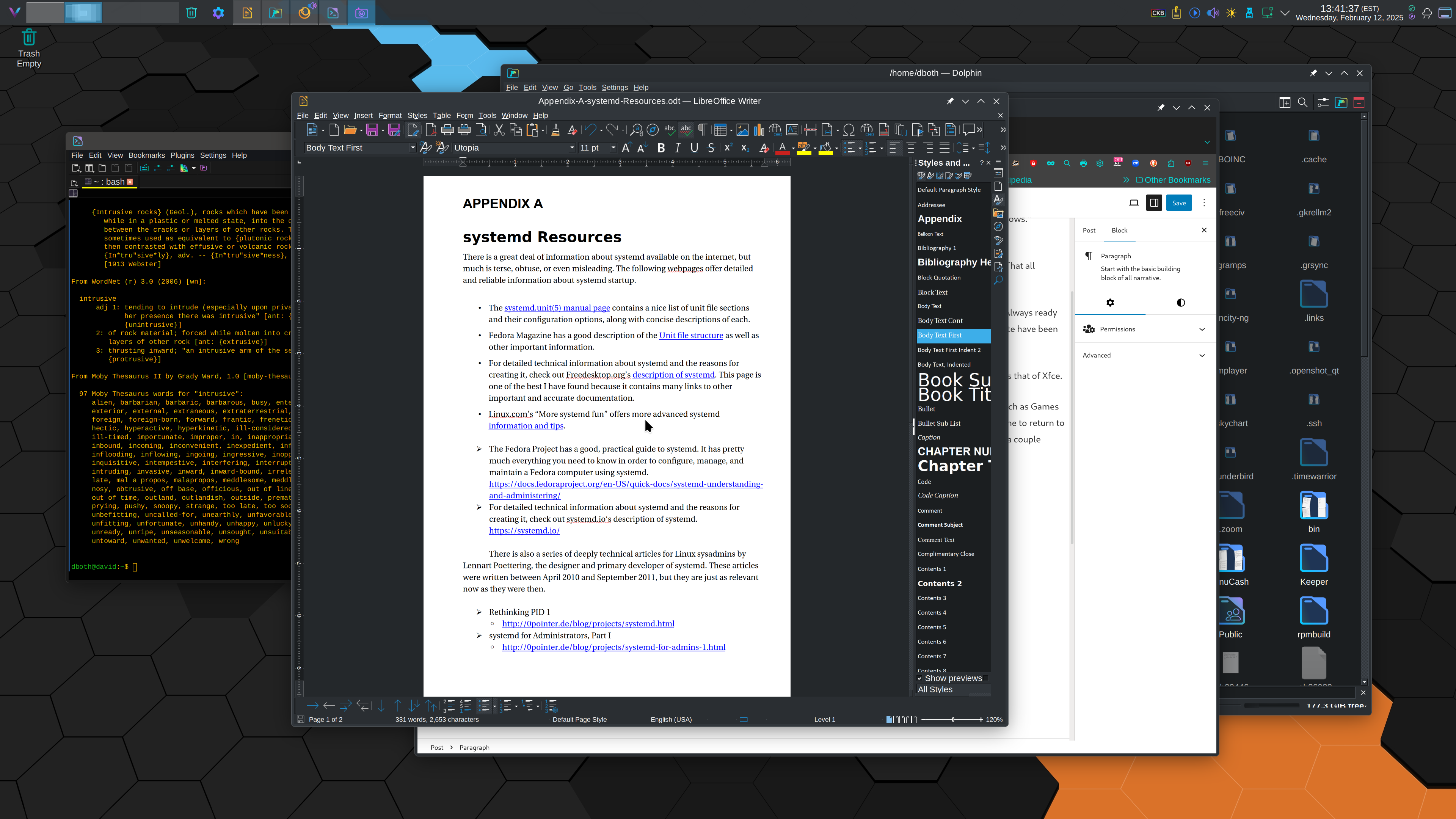
Updates fix KDE Plasma issues
If you’ve been reading Both.org for a few months, you’ll know that I have two favorite desktops. I like Xfce for it’s no-nonsense user interface and it’s relatively low use of system resources such as memory and CPU. I Also like KDE Plasma for its extreme configurability and features that make it easy to deal with multiple desktops such as moving the mouse pointer to a corner to display all open applications and desktops. I also have fun with things like “wobbly windows.” SysAdmins just like to have fun!
However, Plasma has been as slow as molasses for me and others I’ve discussed it with, and I’ve encountered a number of minor but intrusive bugs. That all combined to make the user experience somewhat frustrating. As a result, I ended up returning to Xfce from time to time.
I just installed a large number of updates to my Fedora 41 system, which included several important bug fixes and some new features for Plasma. Always ready to try out Plasma when new updates are installed, I’ve found that it’s speed is significantly improved and the bugs I’ve had a chance to try to recreate have been resolved.
The speed with which applications open has improved to what I consider “normal.” LibreOffice is much more responsive and (subjectively) matches that of Xfce.
One of the changes made to Plasma is to the Application Launcher. Previously, moving the mouse pointer over the list of application categories, such as Games or Office, would open each without needing a mouse click to do so. This was one of my minor annoyances which, by itself, wouldn’t have caused me to return to Xfce. The change is minor, but it now requires a mouse click to open and display the applications in a category. As far as I can determine from only a couple hours of use, my other annoyances have all been resolved as well.
As a result of all this work on the part of the Plasma developers, I’ll be using KDE Plasma as my primary desktop.