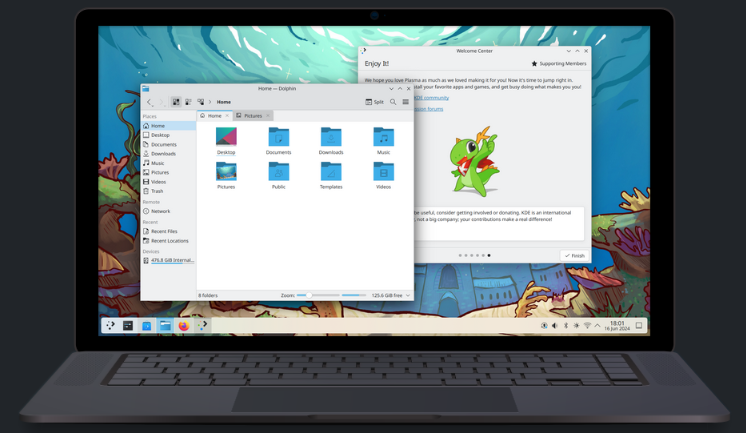
Top Five KDE Apps
I’ve been using Fedora 41 KDE Plasma for awhile now and I’ve already discovered some of the great available apps that I use daily. My top five are: Okular, Spectacle, Gwenview, Dolphin, and Konsole.
Okular is a versatile and powerful document viewer. It supports many document formats, including PDF, EPUB, DjVu, and Markdown, as well as image formats like JPEG, PNG, and GIF. Okular has great annotation tools that make adding inline and popup notes and highlighting text easy. I can easily add my text to PDFs. Okular can speak the text if I choose that option. Okular is available on other platforms, including MacOS and Windows. It is open source with a GPL v2 license.
Spectacle is a simple yet powerful screen capture utility. I can capture the entire desktop or just a specified rectangle. I can easily copy and paste the image or save it by default to the ‘screenshots’ folder inside my ‘Pictures’ folder. I can also save images in various formats, including PNG, TIFF, JPEG, PCX, WebP, and many more. I can also annotate and edit screenshots before saving them. The spectacle is available on Linux with a GPL v2 license.
Gwenview is a user-friendly image viewer that includes many powerful tools. I can open images with a double-click, rotate them left or right, crop, flip, adjust colors, remove red-eye, and even annotate. I can view pictures in full-screen mode and even create a slideshow. Gwenview has a ‘Share’ option in the menu bar that lets me send images directly to Google Drive, NextCloud, Imgur or via Bluetooth to another device or user. Gwenview is open source with a GPL v2 license.
Dolphin is a powerful graphical file manager. Dolphin is packed with productivity features designed to save you time. With multiple tabs and split view capabilities, you can easily navigate multiple folders simultaneously, allowing for efficient drag-and-drop file operations between views. The right-click menu offers a plethora of quick actions, such as compressing, sharing, and duplicating files. You can even add your own custom actions for additional functionality. Dolphin is open source with a GPL v2 license.
Konsole is a terminal that runs a command shell. It’s easy to use. It supports a great deal of option with a right click that include tabs, multiple profiles, bookmarks support, saving output. It is available on macOS and Windows. It is open source with a GPL v2 license.