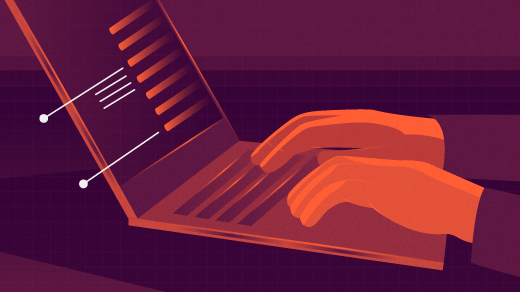
Joplin: The Ultimate Note-Taking App
I spend much of my day on the go, whether walking around my village or traveling nearby. During those walks and drives, I often listen to podcasts or just think about the content I read on blogs and other sources of information. I have found it useful to have an app where I can jot down a few notes or paste web content to refer to later. Sometimes I email interesting articles to myself, but more and more I use my favorite note-taking app, which is Joplin.
I love Joplin because it works across all of the platforms I use, including iPhone, MacBook, and Linux desktop. Joplin is an open-source note-taking and to-do app that allows you to organize your thoughts and ideas efficiently. It supports markdown and syncing across devices and offers various features like tagging, searching, and encryption.
Joplin is available on Windows, MacOS, Linux, iOS, and Android. Before I started using Joplin, my notetaking was limited to the assortment of different applications depending on which platform I was using. Joplin aims to remain independent of any specific company or service, such as Evernote, Google, or Microsoft. Its synchronization system is designed to avoid relying on any particular platform. Joplin supports synchronization with various services, including Joplin Cloud, Nextcloud, S3, WebDAV, Dropbox, OneDrive, or the local filesystem. Synchronization occurs in the background whenever it is running or when you click on the ‘Synchronize’ button in the Joplin interface.
It is easy to install Joplin as project has excellent documentation regardless of your particular platform. The project also provides extensive documentation on how you can use Joplin on your particular platform.
Joplin is open-source and has an AGPL license. The project maintains a news site where you can discover the latest news about the application. You can follow Joplin on social media: Mastodon, LinkedIn, and X, You can support the project on Patreon.