
Cinnamon: A Tale of Forks and Familiarity in the Linux Desktop Landscape
Image by formulatehealth: CC BY 2.0, via Wikimedia
As a long-time Linux user, I’ve witnessed firsthand the power of a familiar interface in welcoming newcomers to open-source computing. The transition from Windows or macOS can be daunting, navigating unfamiliar layouts and paradigms. This is where Cinnamon shines. Its unwavering commitment to the traditional desktop metaphor – the panel, menus, and applets we know and love – provides a comfortable bridge, easing users into the vast potential of Linux without sacrificing ease of use.
I have used Cinnamon across prominent distributions like Fedora, Ubuntu, and its home – Linux Mint. While all of the implementations are good Linux Mint is my favorite because it supports Flatpak.
Within the vibrant ecosystem of Linux desktop environments, Cinnamon occupies a unique space. Born from a desire for a familiar desktop experience amidst UI shifts, Cinnamon has carved its niche through a blend of traditional design, lightweight resource usage, and extensive customization options. This article delves into the history of Cinnamon, its core features, and how its implementations on these three distributions showcase its adaptability and appeal.
A Fork in the Road: From GNOME to Cinnamon
In 2011, the release of GNOME 3, with its radical interface shift, sparked discontent among users accustomed to the traditional desktop metaphor. Enter Linux Mint, a distribution renowned for user-friendliness, which chose to fork GNOME Shell and create its desktop environment: Cinnamon. The initial goal was to preserve the familiar panel-based layout, menus, and applets cherished by many Linux users.
Cinnamon quickly blossomed from a mere fork into a fully independent desktop environment. It retained the core GNOME technologies like GTK+ but built its components, including the Muffin window manager, Nemo file manager, and the Cinnamon Control Center, a fork of the Gnome control center. This independence allowed Cinnamon to evolve at its own pace, prioritizing stability, user preferences, and resource efficiency.
The Core of Cinnamon: Familiarity with a Flair
Cinnamon offers a desktop experience reminiscent of Windows XP and GNOME 2. At its heart lies a familiar panel encompassing a start menu, quick-launch icons, running applications, and system tray notifications. Users can customize the panel elements and their behavior and add applets for enhanced functionality. The applets include accessibility, display, corner bar, on-screen keyboard, panel launchers for favorite applications, workspace switcher, and many more.
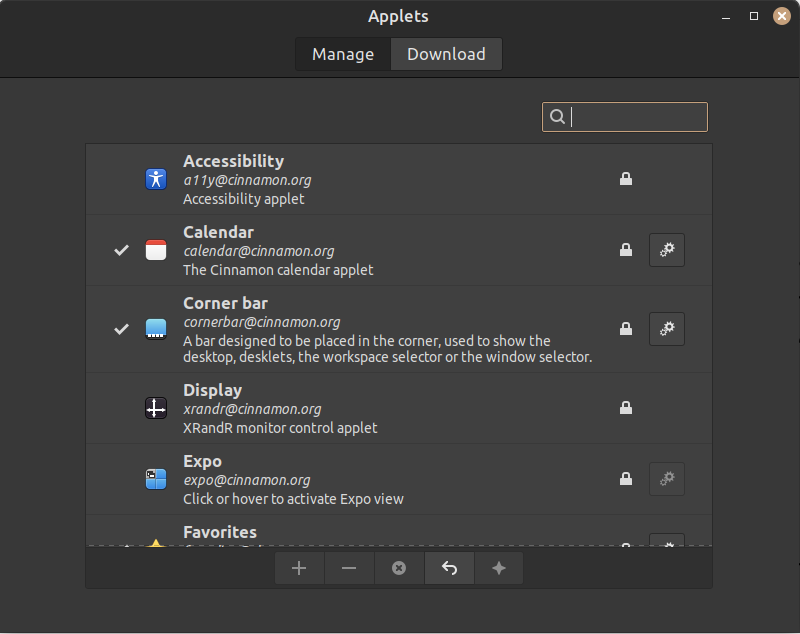
Beyond the traditional layout, Cinnamon boasts modern features like workspaces, desktop effects, and theme customization. The Cinnamon Control Center provides granular control over system settings, making it easy to personalize the experience. Resource efficiency remains a cornerstone, ensuring smooth operation on older hardware and a snappy user experience.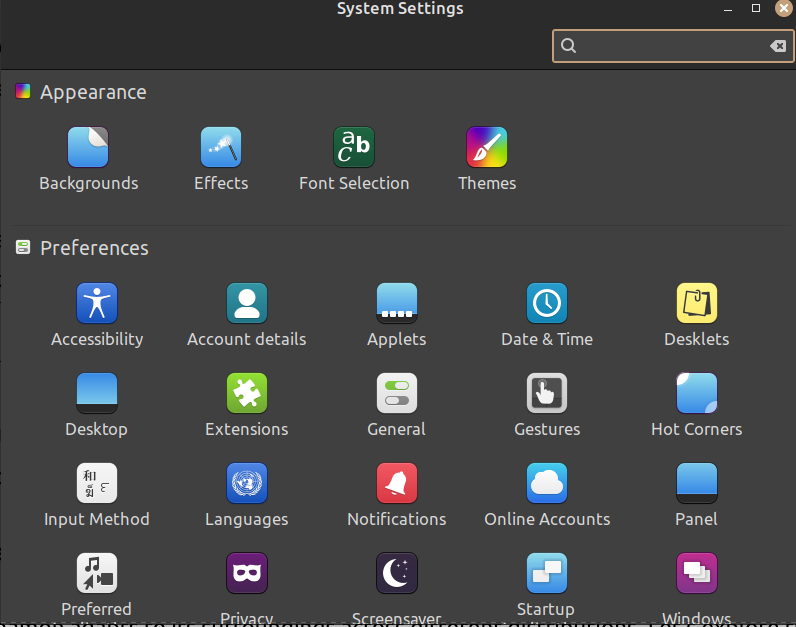
Screenshot from Don Watkins Linux Mint 21.2 system CC by SA 4.0
Cinnamon’s Many Faces: Distributions and Distinctions
While adhering to its core principles, Cinnamon adapts to its surroundings across different distributions. Let’s explore the nuances of Cinnamon implementations on Fedora, Ubuntu, and Linux Mint:
Fedora Cinnamon: Geared towards advanced users and developers, Fedora Cinnamon offers greater upstream integration and bleeding-edge software releases. Fedora Cinnamon allows users to run on the latest kernel version, 6.5.6, in Fedora 39 with the BTRFS file system instead of EXT4 on Linux Mint and Ubuntu. Fedora uses dnfagora to load software by default. Do yourself a favor and install Gnome Software Center. Once that is done, installing software on Fedora Cinnamon is much easier. Once the Gnome Software Center is installed, you can easily install ‘rpm’ or ‘flatpak’ software packages.
$ sudo dnf install gnome-software.
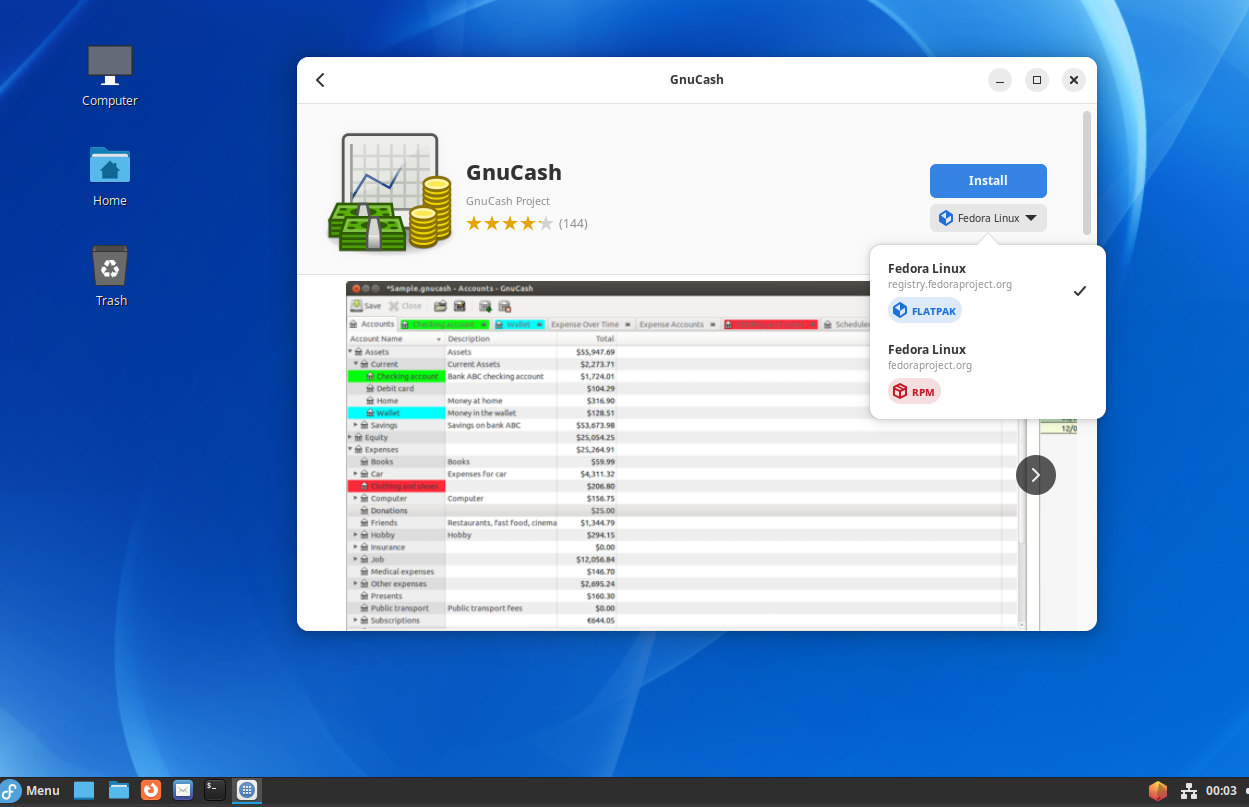
Ubuntu Cinnamon: Ubuntu Cinnamon offers a good implementation of Cinnamon with support for the Snap Store software center. and traditional ‘.deb’ packages either on the command line or from the Software Center. If you want to add software from Flathub, you’ll have to install those packages yourself. Ubuntu Cinnamon supports a large number of desktop backgrounds and sets itself apart from Fedora there. Ubuntu Cinnamon runs on an EXT4 filesystem and Linux Kernel 6.2.0-39.
Linux Mint Cinnamon: As the birthplace of Cinnamon, Linux Mint offers the most polished and feature-rich experience. The default Mint themes and applets are meticulously designed, and the Cinnamon Control Center boasts even more granular customization options. Linux Mint Cinnamon 21.2 runs on Linux Kernel 5.15.0. Beyond familiarity, Linux Mint empowers users with Flatpak right out of the box. This flexibility, coupled with the comfort of a familiar desktop, creates a perfect recipe for Linux newbies to explore the boundless possibilities of open-source software.
Conclusion: A Spice of Choice for Every Palate
Cinnamon’s adaptability and focus on user needs have won it a loyal following. Its implementations on Fedora, Ubuntu, Arch, Linux Mint Debian Edition, and Linux Mint exemplify its versatility, catering to different user choices within the Linux community. Whether you seek bleeding-edge software, a familiar experience, or the most refined Cinnamon environment, each distribution offers a unique flavor of this popular desktop. Ultimately, Cinnamon’s success lies in its commitment to familiarity, customization, and resource efficiency, offering a user-centric and visually appealing alternative in the diverse landscape of Linux desktops.