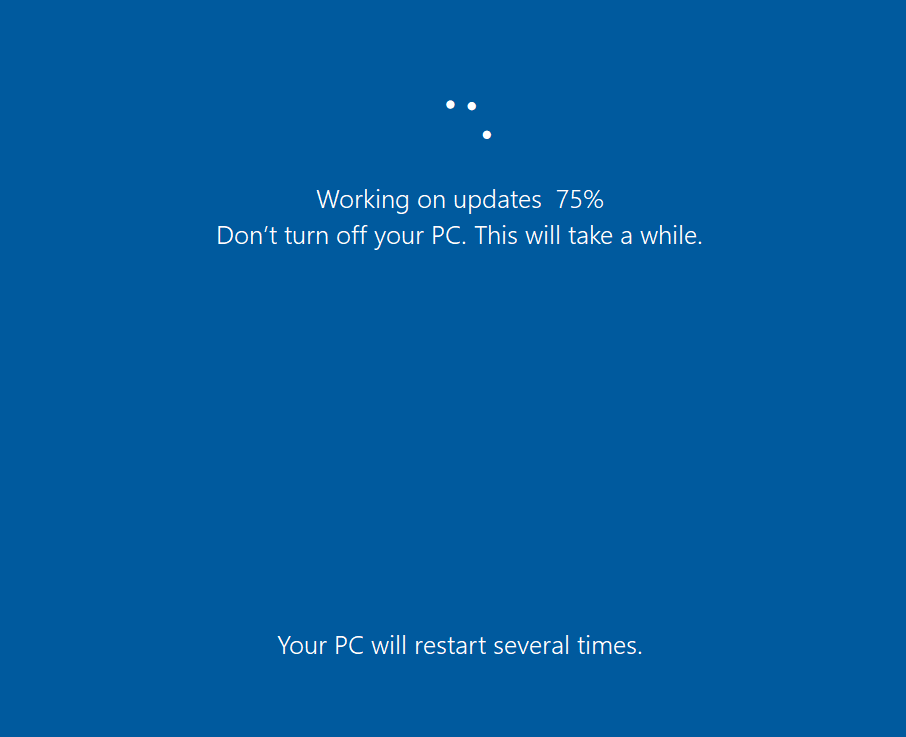Why I Hate Windoze
Last Updated on April 20, 2024 by David Both
Well – one reason anyway.
I use a virtual Machine (VM) with Windows 10 installed for research on a new book I am writing. I started that VM this afternoon to do some testing and took a few screen shots to include in that book. After I finished up with that, I was going to shut down the VM but then this – the Blue Screen of Updates.
This has been going on for hours, now, despite the fact that this VM has assigned to it 8 CPUs (4 Cores) of the 32 CPUs (16 cores) and about 24GB of RAM of the 64GB that I have on the physical host. Here is what that looks like in htop.
PID USER PRI NI VIRT RES SHR S CPU% MEM% TIME+ Command
22254 dboth 20 0 26.3G 23.7G 23.5G S 13.1 37.9 4h32:53 │ ├─ /usr/lib/virtualbox/VirtualBoxVM --comment Win10 --startvm 08219ab
22422 dboth 20 0 26.3G 23.7G 23.5G S 0.0 37.9 1:41.72 │ │ ├─ /usr/lib/virtualbox/VirtualBoxVM --comment Win10 --startvm 0821
22304 dboth 20 0 26.3G 23.7G 23.5G S 0.0 37.9 0:00.16 │ │ ├─ /usr/lib/virtualbox/VirtualBoxVM --comment Win10 --startvm 0821
22302 dboth 20 0 26.3G 23.7G 23.5G S 0.0 37.9 1:52.65 │ │ ├─ /usr/lib/virtualbox/VirtualBoxVM --comment Win10 --startvm 0821
22301 dboth 20 0 26.3G 23.7G 23.5G S 0.0 37.9 0:00.10 │ │ ├─ /usr/lib/virtualbox/VirtualBoxVM --comment Win10 --startvm 0821
22300 dboth 20 0 26.3G 23.7G 23.5G S 0.0 37.9 0:00.02 │ │ ├─ /usr/lib/virtualbox/VirtualBoxVM --comment Win10 --startvm 0821
22299 dboth 20 0 26.3G 23.7G 23.5G S 0.0 37.9 0:00.00 │ │ ├─ /usr/lib/virtualbox/VirtualBoxVM --comment Win10 --startvm 0821
22298 dboth 20 0 26.3G 23.7G 23.5G S 0.0 37.9 0:33.08 │ │ ├─ /usr/lib/virtualbox/VirtualBoxVM --comment Win10 --startvm 0821
22297 dboth 20 0 26.3G 23.7G 23.5G S 0.0 37.9 0:00.73 │ │ ├─ /usr/lib/virtualbox/VirtualBoxVM --comment Win10 --startvm 0821
22296 dboth 20 0 26.3G 23.7G 23.5G S 0.0 37.9 1:54.59 │ │ ├─ /usr/lib/virtualbox/VirtualBoxVM --comment Win10 --startvm 0821
22295 dboth 20 0 26.3G 23.7G 23.5G S 0.0 37.9 1:43.01 │ │ ├─ /usr/lib/virtualbox/VirtualBoxVM --comment Win10 --startvm 0821
22294 dboth 20 0 26.3G 23.7G 23.5G S 0.0 37.9 0:00.32 │ │ ├─ /usr/lib/virtualbox/VirtualBoxVM --comment Win10 --startvm 0821
22293 dboth 20 0 26.3G 23.7G 23.5G S 0.0 37.9 0:00.39 │ │ ├─ /usr/lib/virtualbox/VirtualBoxVM --comment Win10 --startvm 0821
22292 dboth 20 0 26.3G 23.7G 23.5G S 0.0 37.9 0:00.00 │ │ ├─ /usr/lib/virtualbox/VirtualBoxVM --comment Win10 --startvm 0821
22291 dboth 20 0 26.3G 23.7G 23.5G S 0.0 37.9 0:00.00 │ │ ├─ /usr/lib/virtualbox/VirtualBoxVM --comment Win10 --startvm 0821
22290 dboth 20 0 26.3G 23.7G 23.5G S 0.0 37.9 0:01.40 │ │ ├─ /usr/lib/virtualbox/VirtualBoxVM --comment Win10 --startvm 0821
22289 dboth 20 0 26.3G 23.7G 23.5G S 0.0 37.9 0:30.35 │ │ ├─ /usr/lib/virtualbox/VirtualBoxVM --comment Win10 --startvm 0821
<SNIP>These lines copied from htop show that the Win10 VM has been running for hours and taking over 26GB of RAM. This includes what I assigned plus the VirtualBox overhead. But that is huge in terms of both RAM and CPU time. Updates to a Linux system never, ever take that much system resource or real-world time.
Meanwhile, the virtual machine is of no use to me as I cannot do anything on it until the updates and multiple reboots are completed. Not to mention the fact that I had no choice about when this happened. It just started and did not give me an opportunity to opt-out.
On Linux I can work while the updates are being installed, and I don’t have to reboot until I am ready. Only one reboot is ever needed to install updates and I can choose when I want the updates to be installed and then, separately, when I want to reboot my Linux computer.
To make this even more disturbing, after it finally rebooted for the umptieth time — or so I thought — I logged in and it had the audacity to display in the screen, “Hi. We have some updates to install,” or something to that effect.
Some of my friends wonder why I don’t use Windows. This is one reason.