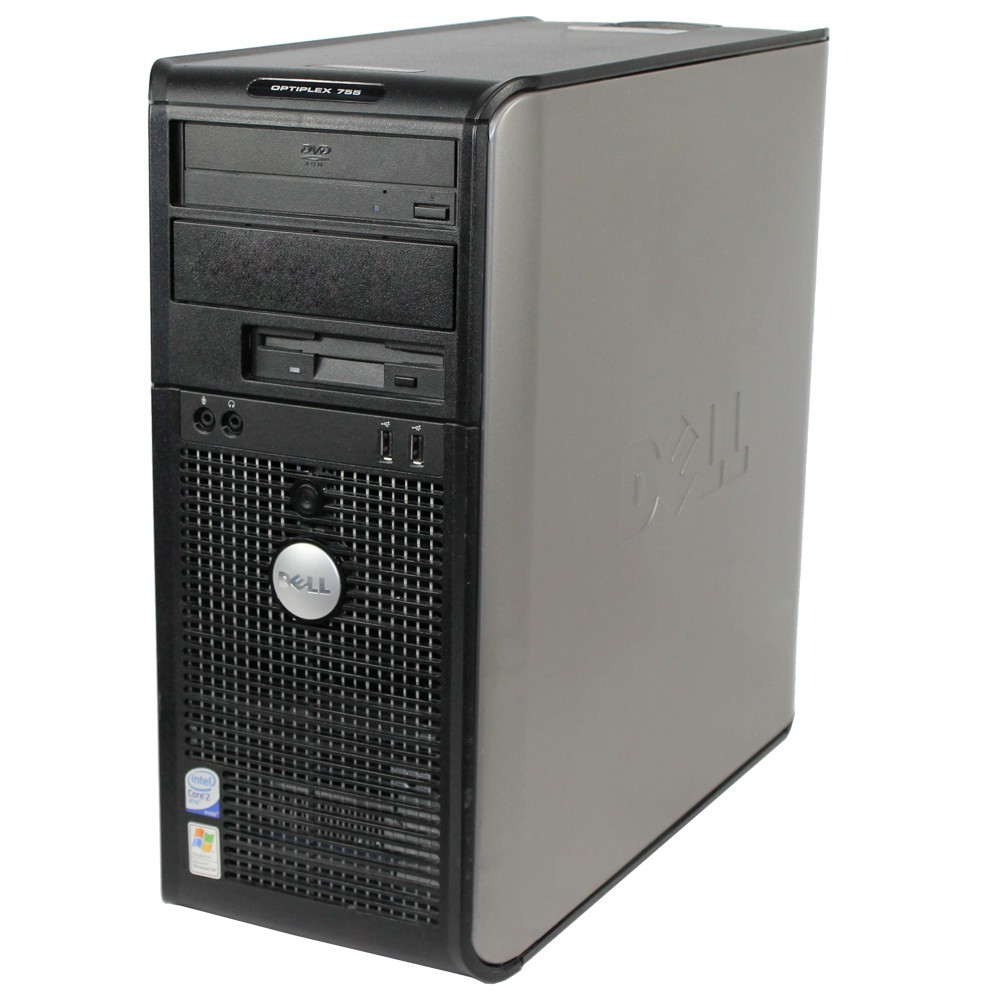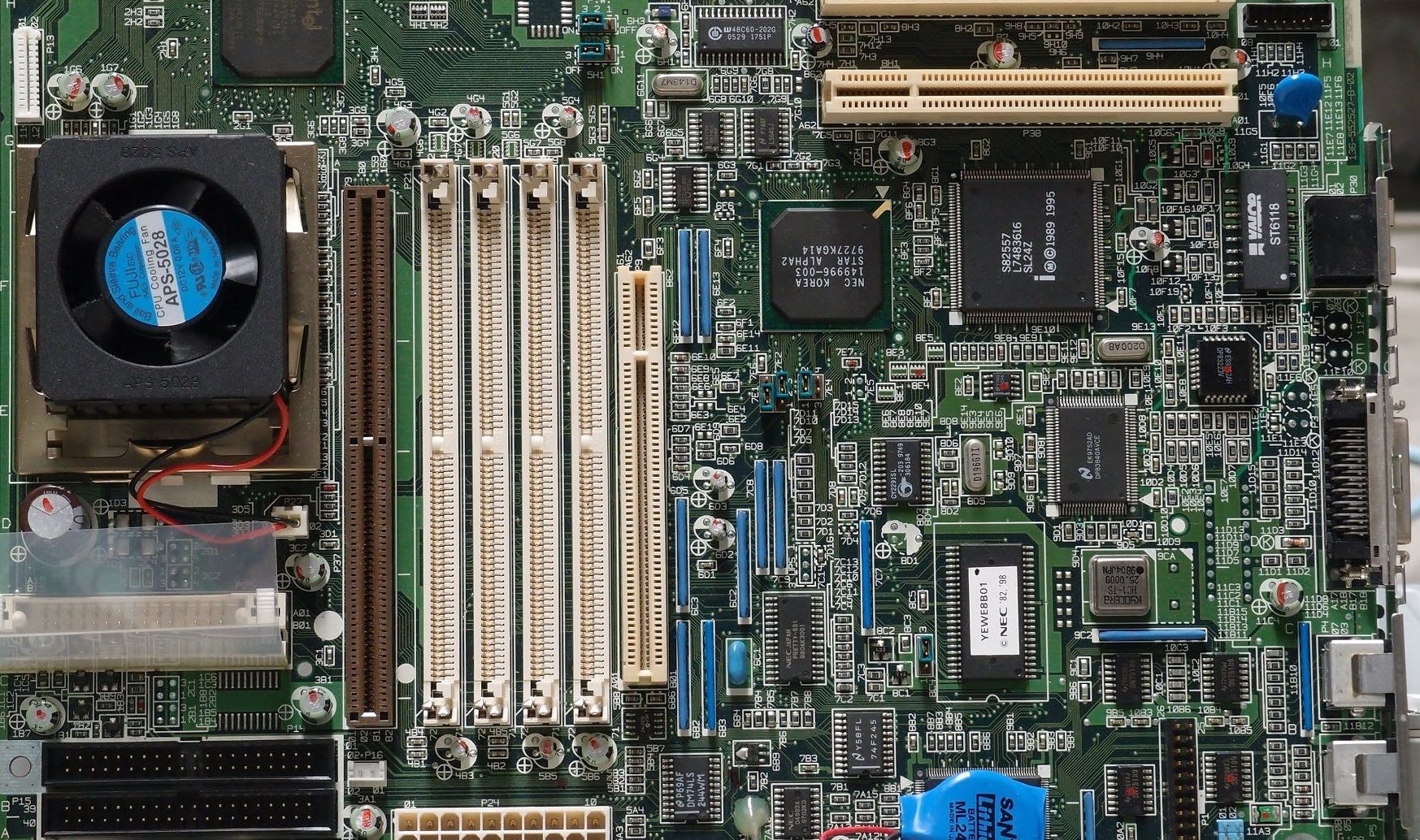
My Oldest Computer Died
Last Updated on September 28, 2024 by David Both
I had this old Dell Optiplex 755 computer that someone gifted me several years ago. “They” said it was no longer working and they were replacing it. This is, of course, a common occurrence for those of us with even a minimal amount of knowledge. People like to get rid of their old computers without the guilt or hassle of taking them to the landfill or recycling center. So I ended up with it. Even when I got it it was fairly old and unusable as it was with Windows and all the accumulated cyber-crap.
So I installed Fedora Linux on it and it has worked just fine since then. Until November 25th, 2023 when it finally died. The BIOS date of this Dell was April of 2010 so the computer was about 12.5 years old when it finally died beyond repair. The data I have for that system is shown in the output below.
#######################################################################
# MOTD for Fri Nov 24 03:32:58 AM EST 2023
# HOST NAME: Old-Dell.both.org
# Machine Type: physical machine.
# Host architecture: X86_64
#----------------------------------------------------------------------
# System Serial No.: 9GMDBG1
# System UUID: 44454c4c-4700-104d-8044-b9c04f424731
# Motherboard Mfr: Dell Inc.
# Motherboard Model: 0GM819
# Motherboard Serial: ..CN1374083T020E.
# BIOS Release Date: 04/06/2010
#----------------------------------------------------------------------
# CPU Model: Intel(R) Core(TM)2 Duo CPU E6550 @ 2.33GHz
# CPU Data: 1 Dual Core package with 2 CPUs
# CPU Architecture: x86_64
# HyperThreading: No
# Max CPU MHz: 2333.0000
# Current CPU MHz: 2327.463
# Min CPU MHz: 2000.0000
#----------------------------------------------------------------------
# RAM: 7.606 GB
# SWAP: 7.606 GB
#----------------------------------------------------------------------
# Install Date: Tue 14 Nov 2023 01:46:40 PM EST
# Linux Distribution: Fedora 39 (Thirty Nine) X86_64
# Kernel Version: 6.5.12-300.fc39.x86_64
#----------------------------------------------------------------------
# Disk Partition Info
# Filesystem Size Used Avail Use% Mounted on
# /dev/mapper/vg01-root 46G 25G 19G 57% /
# /dev/sda1 974M 404M 503M 45% /boot
# /dev/mapper/vg01-home 23G 524K 22G 1% /home
#----------------------------------------------------------------------
# LVM Physical Volume Info
# PV VG Fmt Attr PSize PFree
# /dev/sda2 vg01 lvm2 a-- <73.53g 3.84g
#######################################################################Notice that I had Linux 39 on this computer and that was working quite well. It was the motherboard that failed.
When I say it was dead beyond repair, I really mean it wasn’t worth spending the money on Dell parts even if I could find them for a system this old. Part of the problem with Dell computers is that they build cases, motherboards, and power supplies to their own physical specifications. By design, these parts are completely incompatible with standard components that can be purchased in most computer stores or Amazon. The purpose of that is to force us to purchase those components from them to help boost their revenue stream.
I build all of my computers using standardized components so that I can keep my computers usable for decades. All I need to do is replace the standard parts with new ones. This keeps the majority of the computer out of the e-waste cycle or, even worse, the landfill. But when the motherboard died I couldn’t economically replace that with a new one because a standard one won’t fit in that Dell case.
I did salvage the hard drive. At least that’s something.